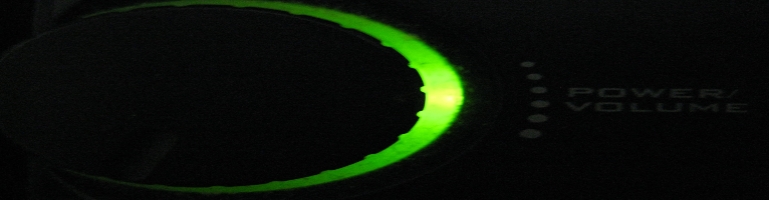12
May/14Samsung Series 9 Ultrabook Running Ubuntu 14.04
Overview Like most problems with Linux based operating systems it lags behind on support of new hardware and with Ubuntu’s LTS releases being 2 years apart it can become a real hack to get support and drivers if new hardware … Continue reading
21
Apr/14Upgrading Samsung Series 9 SSD
Overview I have been using the 128GB SanDisk SSD that came in the Samsung Series 9 NP900 X3C A02UK. The SSD is the achilles heel in an otherwise well packaged laptop. Not for the lack of space but the bottle … Continue reading
12
Aug/13My Canon DSLR Journey Part 3 – Camera Bag
Overview One of the first items I purchased after getting a DSLR was getting a bag. Bags are essential to protect the equipment when moving around. Unless everything can come to you it is more than likely the camera will … Continue reading
22
Apr/13Samsung 830 SSD (512GB)
Overview My Windows system stopped booting up for some odd reason but luckily it only affect my OS drive. As I had to reinstall Windows I thought now would be a good time to get an SSD to save cloning … Continue reading
04
Feb/13Performance Between Hard Drives
I was amazed by some very basic tests how 2 hard drives (Western Digital Caviar Black 1TB) of the same model can have such a difference in performance. The two drives I had were purchased at difference times but it … Continue reading
28
Jan/13Removing Samsung Series 9 Recovery Partition
There is potentially 24GB that can be freed for normal use. The recovery partition is protected so it cannot be deleted through Windows Disk Management. Before continuing make sure a disk backup is taken. It is advised to clone it … Continue reading
17
Dec/12Install Clockwork Recovery Mod On Samsung Galaxy Tab 8.9
The second step to installing ROMs on the Galaxy Tab is to flash a new recovery firmware. Clockwork Recovery Mod (CWM) is a far more capable firmware than the stock one. Below is a video how to: In summary: Download … Continue reading
03
Dec/12Root Samsung Galaxy Tab 8.9 GT-P7300
The first step to installing ROMs on the Galaxy Tab is to root it so that system files can be changed. Below is a video how to: In summary: To do this visit Galaxy Tab 8.9 Root on XDA and … Continue reading