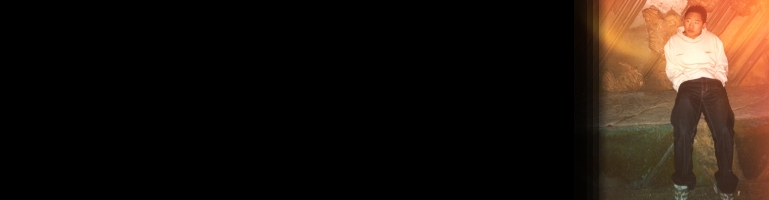19
Aug/13Ubuntu 12.04 Disk Utility S.M.A.R.T
I was surprised to be greeted by an error dialogue notifying me of a potential issue with one of the HDD but also very grateful. Clicking on the Examine button opened up the Disk Utility program which is part of … Continue reading
22
Jul/13Enable SFTP / SSH Password Authentication Amazon EC2
By default EC2 default Linux (Amazon, Ubuntu, etc) AMI do not have password authentication enabled and must use certificates. This improves security but also removes convenience of username/password authentication especially on a multi user system. To enable this feature again … Continue reading
08
Jul/13Install Tiny, Tiny RSS On Ubuntu 12.04
Overview Since Google announced they were shutting down their Google Reader service it has come to light how dependent I was on a third party. Fortunately, Google allows data to be exported in a variety of formats including standard variants. … Continue reading
24
Jun/13Installing MySQL Ubuntu
MySQL is very easy to install and the commands work for most versions of Ubuntu. Start a terminal. Update Ubuntu’s repository: sudo apt-get update Install MySQL server: sudo apt-get install mysql-server A prompt will appear asking for the root (admin) … Continue reading
27
May/13Install FreePBX On Raspberry Pi
Overview The great thing about the Raspberry Pi is it’s ability to change it’s OS with a swap of an SD card. This allows the Pi to change functions and testing almost as easily as spinning up a Virtual Machine … Continue reading
08
Apr/13Enabling MPEG2 / VC1 Codec On Raspberry Pi XMBC
Purchasing License Buy a license from Raspberry Pi site at http://www.raspberrypi.com/mpeg-2-license-key/ Before doing so you’ll need to get the serial number from the Raspberry Pi. This is NOT printed physically on the board. Power up RaspBMC and go to Settings … Continue reading
04
Mar/13Install Sun JDK On Ubuntu 12.04
Overview Ubuntu had removed the latest version of Java from the repository and uses the OpenJDK instead. Whilst this is fine for personal use but for development purposes the development should be done against the runtime environment which is usually … Continue reading
21
Jan/13Install Hudson On Ubuntu 12.04
Add Hudson to the sources list: sudo sh -c “echo ‘deb http://hudson-ci.org/debian binary/’ > /etc/apt/sources.list.d/hudson.list” Do an update to refresh the repository list: sudo apt-get update Install Hudson sudo apt-get install hudson By default the administration page is at http://localhost:8080. … Continue reading