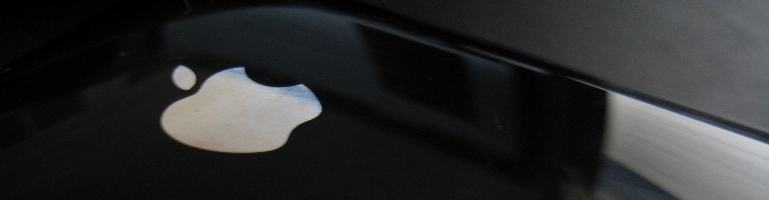06
Jan/14motion – Motion Detection Software On Ubuntu
Overview I had tried (and failed) before to setup a motion detection camera using Linux (Ubuntu) and a USB webcam. The 2 most popular choices seemed to be zoneminder or motion. Install sudo apt-get install motion To test motion use … Continue reading
16
Dec/13Persistent SSH Tunnel
Overview An tunnel is a way of providing a connection for which other connections can be made without revealing what they are. An SSH tunnel is using the SSH protocol to create such connection. One of the main benefit to … Continue reading
09
Dec/13Run Dropbox On Ubuntu 12.04 Server
Overview I wanted to set up Dropbox on a headless server so I can access files sync’d rom Dropbox as well as having an online backup of the files away from Dropbox itself. Install Download and extract the zip file: … Continue reading
02
Dec/13Install Sonar 3.5.1 With MySQL On Tomcat 7 Running Ubuntu 13.04
Overview This post assumes MySQL is already installed. Create an empty schema for Sonar and a user with create, update, index, and delete like privileges. Tomcat 7 sudo apt-get install tomcat7 Java sudo apt-get install default-jdk Sonar Download and extract … Continue reading
25
Nov/13Backup & Restore EXT To Smaller Drive
Overview Linux provides great tools for doing this albeit not in a very user friendly way. As usually it is best to backup before trying this and make sure the space used fits onto the new drive. This method can … Continue reading
18
Nov/13useradd: user already exists
Adding a user to an existing group may give an error: useradd: user ‘name’ already exists where name is the username. An example of this command should look similar to sudo useradd -G sambashare danny where sambashare is the group … Continue reading
04
Nov/13(Web) Filemanager
Overview I’m currently on a lookout for a simple file browser which has a web interface to managing files. This kind of software seems fairly niche and therefore not a lot of supported solutions are out there. It should have … Continue reading
14
Oct/13Enable Grub Menu On Boot In Ubuntu 12.04
Edit the file /etc/default/grub and comment out the following lines by adding a # at the beginning: GRUB_HIDDEN_TIMEOUT=10 GRUB_HIDDEN_TIMEOUT_QUIET=true Update grub config by running: sudo update-grub The above will generate a new grub menu based on the configuration file. Missing … Continue reading