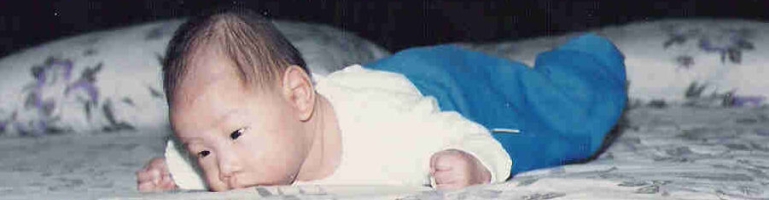30
Apr/10HTC Desire Mini Review
Overview I have finally made the jump from the iPhone to an Android OS phone. Whilst the OS 4.0 from Apple preview event looked good, there was no sign or mention that they will change the App store and it’s … Continue reading
25
Apr/10Week 2/4(ish) Without Internet At Home
Due to a BT error I have been living at home without Internet for just over two weeks now. In that time I have got a new mobile phone which I will review once I get the Internet back. The … Continue reading
09
Apr/10Halifax New Home Welcome Pack
I was very shocked when Halifax sent us a welcoming pack. It’s these little things that makes me glad I bank with them. Can’t wait to move my some accounts from Santander to Halifax too.
01
Apr/10Graph Annotation And Settings Features
Mark’s use of energy@home highlights a need for annotation function but before getting to that stage I want to customize the way historical data is retrieved. Currently it only shows pre-set number of settings but I face a UI challenge … Continue reading
26
Mar/10Megabit To Gigabit Network
Overview I have finally made the switch to Gigabit networking! Thanks to an Amazon deal I bought some switches to kit my network out. Because I do move large files about such as video files as well as streaming from … Continue reading
21
Mar/10144 Bug
I have been in contact with Mark on my energy@home project and found Mark’s website which led me to a disappointing discovery – bug in the CurrentCost device. Whilst it has not affected me yet it is somewhat disconcerning that … Continue reading
10
Mar/10Dropbox Causes Duplicate Folders In Mozilla Thunderbird
Overview I have been busy migrating from Windows 7 RC to full retail version of Windows 7. It has taken over 1.5 full days (which includes half a day formatting a brand new 1TB hard drive). During the course of … Continue reading
01
Mar/10PDF Printer In Ubuntu
It is really simple to add a PDF printer in Ubuntu 9.10. A PDF printer prints a page and writes to a file in PDF format. To install this feature typer in the terminal: sudo apt-get install cups-pdf That’s it. … Continue reading