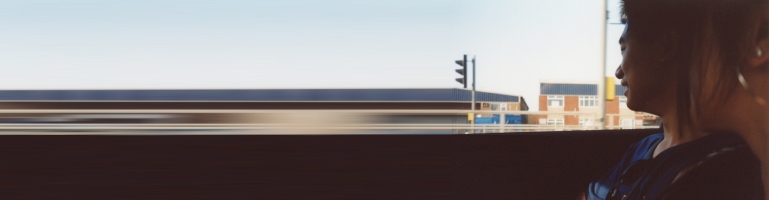
Self Hosted Productivity Tools 2025
Overview
A list of useful productivity tools which are self hosted. These are self hosted for various reasons and a good snapshot of the tools I use on a frequent basis.
I am hoping this list will grow to as time goes on.
Paperless-NGX

A document management system that is customisable and flexible. It can OCR documents, allow meta data to be associated to them such as tags, dates, etc to make search easier.
One of the killer features is integration to email where it can automatically ingest attachments.
n8n.io

A workflow automation tool that can be self hosted. I’ve used it to replace tools such as IFTTT, Microsoft’s Power Automate and supplement others like Home Assistant.
For more detail check it out here.
Hoader
A bookmark repository (bookmarklet?) system that allows you to quickly save links for the future. It has basic management such as lists and tags. I am using it save useful links so that in the future I can find them again. These could be how to’s to cool ideas.
Bookstack

Shared documentation to make sure a place to rules to general how to’s live. This came in handy when I was away and the Zigbee coordinator needed resetting.
The main downside is the lack of mobile app to make the experience better for writing and reading.
changedetection.io

Useful change detection and notification system for web sites. The 2 key use cases I have are:
- Stock and price changes.
- Page updates for release notes.
The first one is great for items outside of Amazon. Not all sights have stock alerts and even less have price change notifications.
The second are for projects that are not hosted on Github. For example, Solar Assistant. This solution is more flexible than using something like RSS feeds.
Home Assistant

Replaced my Eco/Alexa, SmartThings and Philips Hue into a single platform. It has greatly improved my life. From basic light automations you see in offices through to managing the solar system and batteries. This has be the saving the best for last.
Summary
A few productivity tools I am looking to replace still are:
- OneNote – The sync mechanism is terrible to the point I have lost clippings and notes. This is my highest priority
- Time Tracking – For the reason to not be dependent on a cloud provider and privacy.
- Todo List – Predominantly to reduce subscription costs.
- File Storage – Cloud services such as Google Drive, Microsoft OneDrive are good value so the main reason would be for privacy. I suspect I will go with a hybrid approach.
- Office Suite – Microsoft Office 365 is very good value and Google’s offerings are sufficient for what I need for now.
