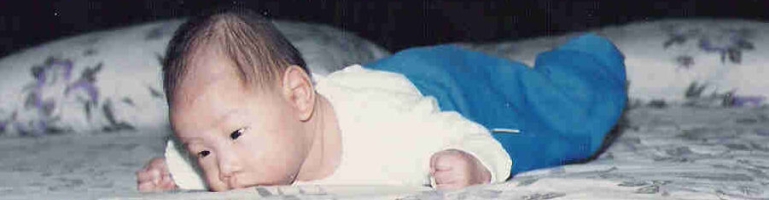
Samsung 830 SSD (512GB)
Overview
My Windows system stopped booting up for some odd reason but luckily it only affect my OS drive. As I had to reinstall Windows I thought now would be a good time to get an SSD to save cloning it later.
Hardware

The packaging was similar to other Samsung products at the time. There were Tamper seals on the outside and Apple inspired style and contents. The product was at the top but I would question how much protection that gives. Under the tray holding the drive was a box containing a manual and CD. Below that were the 2.5″ to 3.5″ tray, screws and Molex to SATA converter cable.

The box and drive is a lot smaller than I’m use to. Comparing the drive to a traditional spindle drive shows my point.

One problem I had was with the 2.5″ to 3.5″ adapter. The screw holes were too small which seems odd because these are suppose to be standard. I had to use a drill bit to widen the holes by 1mm in diameter.
Performance
There is a noticeable difference in the performance by adding the drive. Whilst the motherboard / SATA controller chipset limits / flawed it will never reach it’s full potential without changing the motherboard or adding a PCI-e SATA controller card.
The boot time has not dramatically decreased as I have seen in more modern systems. Due to my setup, the user directories are mapped to the slower spindle drive. Therefore the drive is only used for the OS and programs. There is a big difference using the search in the start menu in Windows 7. The results are more or less instant with hardly any icon rendering time.
Summary
I’m unable to comment on the true performance value of the drive but currently the drive is not being used to it’s full capacity. It is more of an investment hoping that in the future I will change my system but keeping the SSD.







