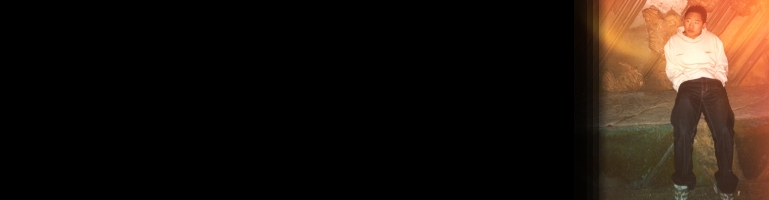
Reduce SSD Wear By Moving Firefox Cache To RAM Disk
Overview
It’s known that SSD have limited amount of read / writes similar to USB memory sticks. Drives usually come over provisioned so there are plenty of spare space to replace the bad sectors but it’s inevitable it will need replacing like most things.
One thing to reduce the amount of read / write is to move the cache to a RAM Disk. Go here to see how to create a RAM Disk. The idea is the cache is written to RAM rather than the SSD since cache can change frequently depending on the sites you visit.
Drawbacks
As with most things there is a compromise. RAM Disk is less reliable compared to disk. If an unexpected issue such as power loss were to occur, the files stored on the RAM Disk may not have been written to disk since there is a delay. With browser cache this should not cause too much problems other than web site assets having to be reloaded again.
Setup
Start Firefox and type the following in the address bar:
about:config
In the Filter field enter:
browser.cache.disk.parent_directory
If not entry appears then it needs to be created. Right click anywhere in the white space > New > String.

A dialogue box asking for the preference name will appear. Enter below exactly and press OK:
browser.cache.disk.parent_directory

Another dialogue box will appear asking the value. This time enter the path for the cache directory

Restart Firefox (close and reopen) for the changes to take affect. After the restart, files should appear in the folder which will confirm the setting has worked.
Summary
The technique above should greatly reduce the the amount of read/write to a drive. You can check how often this happens by looking at the last modified date on the files.
Use A Ram Disk To Reduce Writes On Solid State Drives


