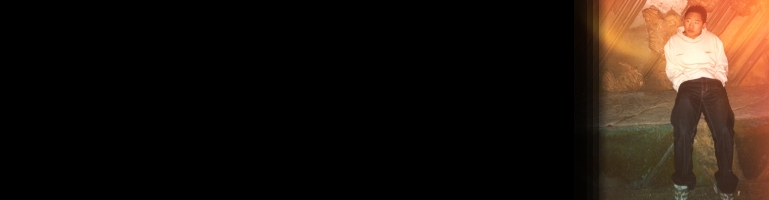
Windows Explorer Not Refreshing
After a crash I encountered an issue where Windows Explorer would not automatically refresh in Microsoft Windows 7. For example downloading a file using a web browser to the Desktop the file doesn’t appear until you Right click > Refresh.
There’s a registry key which seems to dictate this behavior. Go to Start Menu > Run > “regedit” (without quotes) > OK
The key is located at HKEY_CLASSES_ROOT\CLSID\{BDEADE7F-C265-11D0-BCED-00A0C90AB50F}\Instance\DontRefresh The easiest way to find it is press F3 and enter {BDEADE7F-C265-11D0-BCED-00A0C90AB50F}. Set DontRefresh from 0 to 1.
I’m still not sure what is causing the value to change.
Win 7 Desktop does not auto-refresh