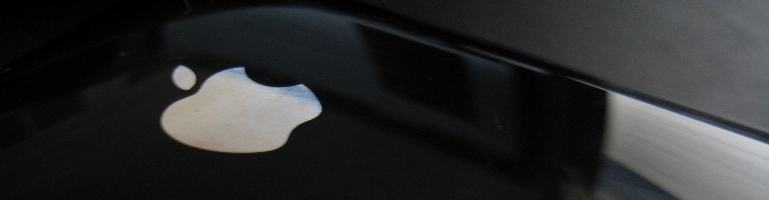
Windows 7 64 bit Distorted Sound With Creative X-Fi Card
Since I’ve upgraded to 4GB RAM I was unable to use my sound card because it had static / distorted noise coming from the speakers. No matter how many times I un-installed and re-installed the drivers.
I gave up and resorted to the on-board sound card which was the old AC97 hardware. It only supported 2.1 speakers and couldn’t get the other pairs working.
A few days ago I did some research into it where I found one person stating it was the IRQ. Changing of a PCI slot later and it was working (once I figured out which gold jack was for which speaker cable).

In my case the sound card had a conflicting IRQ with the graphic card. To check go to “Computer Management” by:
Start Menu > Right click on Computer > Manage
or
Control Panel > Administrative Tools > Computer Management

Select Device Manager from the left hand tree and navigate to “Sound, video and game controllers” and expand it to reveal “Creative SB X-Fi”. Right click and select properties > “Resources” tab.

Scroll down the “Resources settings” table till you see “IRQ” in the “Resource type” column. The “Setting” column will tell you what the IRQ number is in the brackets. For example my one is 19.
Click the Cancel button and find go to “Display adapters” in the Computer Management window. Under this node should be your graphics card. Go through the same process to get the IRQ number:
Right click > Properties > Resources Tab
If the IRQ number is the same then you need to dive into the BIOS and re-assign either one to a new IRQ number. If you cannot do that then try changing the slot your sound card is plugged into. Failing that try a different graphics card slot.
If the there is no conflict with the graphics card check the hard drive IRQ’s too as it’s been reported to do the same. Hard drives are listed under “IDE ATA/ATAPI controllers” and check the IRQ number for each.
It can also be the luck of the computer assigning the IRQ’s if your BIOS does not have manual IRQ assignment. In this case you best hope is to turn off as many ports / interconnected devices such as serial / parallel ports and other legacy ports you do not use. To try and force the the computer to change IRQ assignment you may try pulling the card out, boot the computer so it can see the card has been taken out, turn it off and plug it back it. Again this is all pot luck. An “IRQ Map” which may be in the motherboard manual may help you identify a free IRQ slot as it my tell you PCI slot 1 has IRQ 10, PCI 2 is IRQ 13 for example.



Thanks a bunch!!!! This was the only advice, that ever helped!
Had the System running for 5 years under Windows 7 and was always royally pissed, that sometimes the noise would be an issue (eventhough switching between audio modes always eliminated it for minutes up to days).
Now with Windows 10 it was constant and drove me mad.
Just (once again) wanted to thank you for sharing your wisdom and putting my mind at ease.
With kind regards,
Patrick