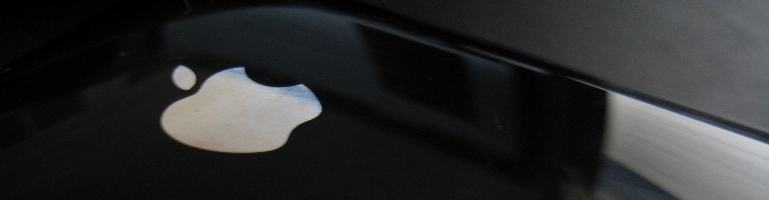
Western Digital Essentials 500GB Portable Drive
I was shocked when I plugged the drive into my Windows 7 machine when 2 dialogues appear asking me what I want to e.g Open the folder, run the start up program… But why was there 2!?
A quick look in Computer it listed 2 drives, one with 465GB and a “CD Drive” called WD SmartWare.
A bit of searching and found out Western Digital has taken 614MB out of the drive to put their own software. Fine a bit of marketing to get people to install their software. Further reading into the drive I found out that not only can you NOT remove the SmartWare from the drive but it was rootkit design so you can’t.
This software has appeared in the recent My Passport and My Book range from Western Digital but there is a to recover the space in a My Book but it involves removing the drive from the casing and zeroing the sectors. Not good.
I have to mention that there is a way of preventing the WD SmartWare from mounting but the space the software takes up will not be recovered by using the VCD Manager.
A good (but not complete) way of seeing which devices are affect check out their firmware update page http://www.wdc.com/wdproducts/wdsmartwareupdate/


