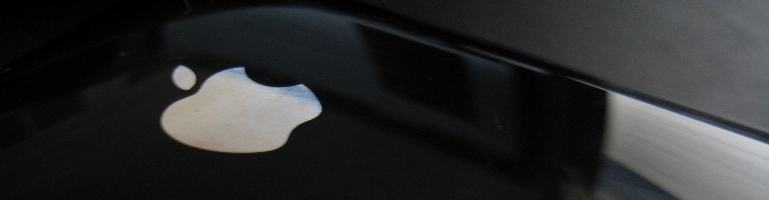
Sony Playstation 4 ‘Cannot play the media’ From Twonky Media Server
Overview
I have been having issues playing any media streamed from Twonky on my Qnap NAS box to the PS4 giving a blue screen error message Cannot play the media for any video files. Turns out it’s something to do with the way PS4 handles the encoding of the media because it works fine still on the Playstation 3 with no changes.
Change Device Profile
Go to the Twonky web page, Settings page at the top. Log into and go to the Sharing menu under Settings.
Here find the list of devices Twonky has identified in the past or currently on. The PS4 will be named PS3.

Click on the down arrow in the more column to reveal more settings like the MAC address and IP. There is a drop down which would have PS3 selected. This is the profile Twonky will use to transcode and stream to the device. Change this to Sony Bravia and submit the settings for the changes to take effect.
Test
Go to the Playstation 4 and see if videos will now stream correctly. No restart is required because the change is applied on the fly.
This method worked for me so hope others find it useful. If it doesn’t work, try some of the other profiles in the list.
Sony Playstation 4 and the new Media Player.. Getting ALL Twonky videos to work!
Thank you for the information. Your advice worked very well.