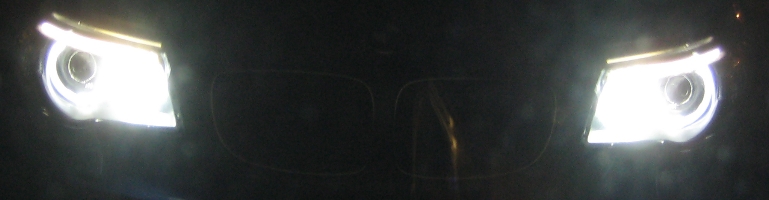
Print Server (CUPS)
I finally got a print server going using CUPS on the home server (which sounds really sick). I was playing around with the idea when I tried to print my university timetable. The Timetable came out like in my previous post so I decided to play with it doing test prints etc.
After a lot of staring and following guides after guides I finally got it to work. I changed these directives:
BrowseAllow 192.168.0.*
Browsing on
Port 631 (instead of Listen localhost:631)
all "
You can add the printer via the cups admin webpage which would be http://192.168.0.4:631 in my case or manually:
$ lpinfo -v
network socket
direct usb://EPSON/Stylus%20COLOR%20760
network http
network ipp
network lpd
direct parallel:/dev/lp0
direct scsi
serial serial:/dev/ttyS0?baud=115200
serial serial:/dev/ttyS1?baud=115200
network smb
$ lpadmin -E -p epson760 -u allow:all
Then you have to enable and share the printer
cupsenable epson760
$ accept epson760
$ Set printer to default
$ lpadmin -d epson760
To add the printer, the address is: http://192.168.0.4:631/printers/epson760.