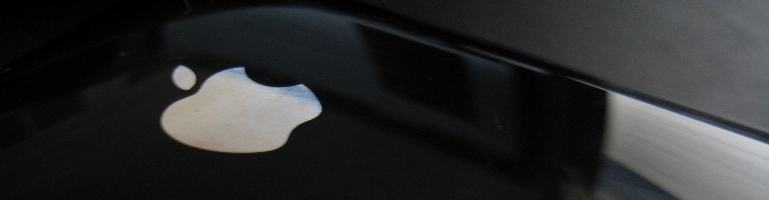
Home Assistant Backup
Overview
Backups are very important especially the amount of effort spent in automating everything. If the automations are done right, any loss would have a impact whether it’s inconvenience to dependencies making the time to recover even more important.
I will go through the options I use in order of what I think is easiest to hardest.
Home Assistant Backup
Home Assistant has a built in backup tool. It uses a snapshotting system by storing the state of the system at the time. It’s an all or nothing system so you can backup everything and restoring everything.
Pros:
- Built into Home Assistant so very easy to setup.
- Restoring a backup can be done during a fresh install.
Cons:
- Must be manually performed.
- Backups are stored on the same computer it’s running on.
1. Log into Home Assistant
2. Go to configurations
3. Add-ons, Backups & Supervisor
4. Backups

5. Create Backup (button)
Google Drive
A 3rd party add-on which uses the Home Assistant backup system and stores it in Google Drive. It requires an Internet connection and a decent upload speed (depending on the size of your backups).
Pros:
- Lots of control from number of backups in Google Drive to number of local backups.
- Automatically take backups.
- Stores backups in a different location
Cons:
- Requires an Internet connection.
- Only works with Google Drive.
Follow the install instructions here.
Samba Backup
Built in add-on automatically takes the Home Assistant backup and sends it to a Windows network share. Another computer through to a dedicated storage area as long as it supports the Samba protocol.
Pros:
- Can be used on the local network.
- Automatically take backups.
- Stores backups in a different location.
Cons:
- Requires another computer to available.
- Only works with Samba protocol.
Follow the install instructions here.
Summary
There are plenty of options available in Home Assistant and they can be used in together to more resilience. Just be careful with conflicting settings such as Google Drive and Samba Backup can set the number of local backups.
I would recommend at least the Google Drive or Samba backup to make sure your backups are accessible in another place just in case the storage fails in Home Assistant.