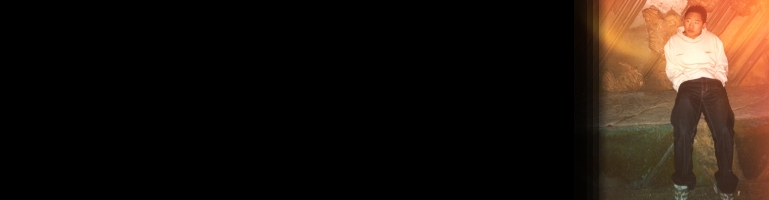
Ergotron MX Desk Mount LCD Arm Mini Review
Ever since I saw the University of Westminster computer lab set up I have always dreamed of getting a flexible arm mounted monitor. The ability to move the display to more or less any position effortlessly was amazing! Few years on and I see planners in Network Rail who use three screens in their line of work also have a screens on rails reminded me of the university set up.
Now I have finally got the money to get such set up I decided to get two Ergotron MX desk mounted arms. The main reason for getting them were for the ability to move the monitors and I thought it would take up less desk space than the bundle LCD stands.

The arms came in fairly compact boxes (which was good) but also well packed and protected. I did encounter a problem with the bag of “bits” where a small screw was lodged inside a bigger screw. If the smaller pieces were separated out into a different bag then it would have avoided this situation.

The arms can be mounted using a clamp or through a hole in the desk for cables common in office desk. I had to go with the clamp design. Each mount type requires different assembly. The instructions were easy to follow and assemble was very easy. The hardest part was putting the arm and clamping it to the desk. The arms are not as heavy as they look but feel very well built. Also I attempted to mount the arms without moving the desk away from the wall. That was a bad idea because it marked the wall behind.

Once the arms were clamped onto the desk the next part was screwing the monitors onto the VESA bracket. Both my Dell monitors were 100mm x 100mm but it also accommodates 75mm x 75mm and 100mm x 200mm in a variety of orientations. For the Dells there were four screws that had to be taken out before they could be mounted. The next issue I found was the rear VESA mount cut out on the monitors were bigger than the 100mm x 100mm so this meant trying to hold the monitor and line it up with the screw holds with millimetre precision. After getting the first and second screws in then it makes the other two easier. I opted for the thumb screws but Ergotron also includes cross head screws too.
By the end of the install I had plenty of bits left which were for other set ups and sizes. This fills me with confidence that Ergotron has tried to make sure a lot monitors can be mounted without having to buy accessories to make them fit or choosing a specific arm for a specific monitor.
Overall I would recommend this product for it’s ease of set up, build quality and degree of freedom to put your monitor how you want however the MX were designed for larger screens so relaxing the resistance in the arms will only go so far. The rest depends on the weight of the monitor.






Pingback: Wall Monitor Mounts - Apple 23″ Cinema Display + VESA Mount Adaptor + Ergotron Arm - Buy, For Sale