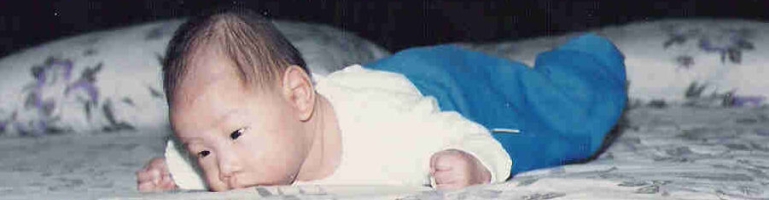
Enable SFTP / SSH Password Authentication Amazon EC2
By default EC2 default Linux (Amazon, Ubuntu, etc) AMI do not have password authentication enabled and must use certificates. This improves security but also removes convenience of username/password authentication especially on a multi user system.
To enable this feature again edit /etc/ssh/sshd_config
Find or add the line from:
PasswordAuthentication no
to
PasswordAuthentication yes
Save the changes and restart SSH demon:
WARNING!
This may disconnect a remote session and any mistakes causing SSH to fail to accept connections may cause a lock out
sudo service ssh restart