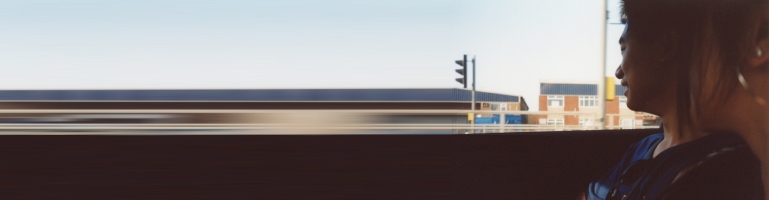
DD-WRT On D-Link DIR-615
I had a spare Netgear DG834N router lying around and thought about flashing it with a different firmware such as Tomato or xWRT but the router was not compatible with any 3rd part firmware. This lead me to replacing the DIR-615 by D-Link which I’m using as a wireless Access Point (AP). A quick switch of the two and I was ready to go.
One of the goals I wanted to flash the firmware for was to get VPN service working. Tomato did not support this whilst OpenWRT only supported OpenVPN. DD-WRT could potentially support PPTP as well as OpenVPN because DD-WRT was based of OpenWRT.
Diving into the support database of DD-WRT, I found the DIR-615 was supported but some revisions were slightly harder to flash than others. Luckily the one I had was D4 revision which was part of my Virgin Cable package so it was a simple case of downloading the file with “factory” in the file name, log into the router settings page and upload the .bin file and wait.
The flash was painless in my experience but I did have issues with Firefox 4.1 crashing when I tried to setup a new admin user when you first access the admin page after the flash. After getting past this (by quickly entering a username and password and hittin submit) it was all up and running.
I was impressed with the multitude of options that are available. Everything from the usual wireless, LAN, WAN, etc settings to the power of the wireless signal emission, VPN, hot spot, etc. It reminded me of flashing my phone and getting a more customization and unleashing more features and function of what the hardware can do. The interface was not pretty but neither was the stock firmware. It’s worse because of the plethora of settings and tweaks available crammed into tab style navigation.
I had problems with getting VPN to work from outside the network. This may just be a problem with port forwarding or VPN passthrough issue but internally within the network it connected to the VPN with no problems.
![]()
After running the router with DD-WRT for about 4 months the router died. I was not able to access the web interface and the wireless was not showing up. I Downloaded the factory firmware from http://www.dd-wrt.com.I performed a hard reset:
- Press and hold reset button with a pen for 30 seconds
- The power light will eventually blink green and orange
- The power light finally blinks orange constantly
- With the pen still pressed against the reset switch, Unplug and then plug the power supply
- When the power comes back the power light will still blink orange. Keep holding the reset button for another 5 seconds.
- Remove pen (or instrument used)

The router will not be functioning at this point. Connect a computer to a LAN port, assign the computer with a static address of 192.168.1.2 (the last digit can be anything from 2-254). Start a browser and go to http://192.168.1.1 An “Emergency Room” page should load asking for firmware to be uploaded. Select the firmware (the .bin file) and upload it. It will then proceed to flash the firmware.
The router will be ready when the power light is a solid green and proceed as normal to configure the router again.
Overall I’m very impressed with the features DD-WRT others over the stock firmware. If the firmware was more stable and better documentation about each setting then it would be a winner. At this point I’m reluctant to flash my main router which is a Netgear WNDR3700.
DLink DIR-615 D2 (VM supplied) Power LED stays orange.