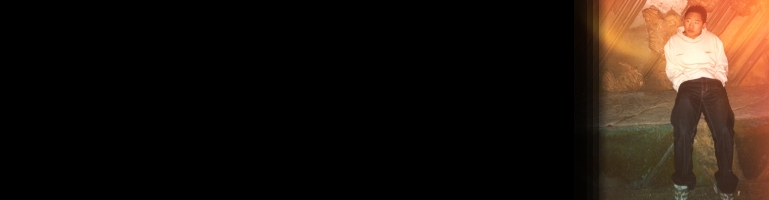
Asus EEE PC 2GB RAM Upgrade
I got the new hardware today which included the Corsair DDR2 2GB 200pin SO-DIMM PC2-5300 667MHz (Part#: VSA2GSDS667D2) and the LG GSA-E50N. I will talk about the external LG DVD drive in a later post.
The expansion bay on the EEE PC was very easy to get to. The hardest part was finding my precision screw driver to un-screw the bay open. One opened it’s fairly standard to any other notebook RAM install. The RAM I got is specific for Mac’s but it should work. Also if it didn’t work I could install in into my MacBook Pro.
A boot into the BIOS screen confirms the 2GB
I continued to boot into the Xandros OS. Not to my surprise (because I have researched the 2GB RAM!) Xandros can only see 1GB of RAM. This is a Xandros limitation oppose to a hardware limitation.
I will be installing Ubuntu onto it soon.
- ASUS EEE PC Expansion Bay & RAM Side By Side
- Asus EEE 2GB RAM Installed
- Original Asus EEE 512mb RAM Stick
- Asus EEE Xandros System Information
- Asus EEE 2GB RAM BIOS Screen









