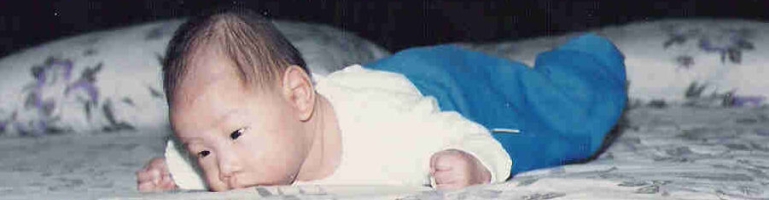
“Amazon EC2 Instance scheduled for retirement”
Overview
I got an Email from Amazon that one of my instances was scheduled for retirement. At first I thought it was SPAM but it was followed up by checking the AWS Console to confirm the Email.
I was disappointed because I had only launched the instance 5 days ago and for it to have issues 6 days after you’d think Amazon would’ve planned this and stopped new instances being created on the server.
The other issue is the late notice. I received the Email 1 day before it was due to retire!
Checking For Scheduled Events
Viewing the instance from EC2 manager it was obvious there was something out of the ordinary. There’s an extra stopwatch icon. The tooltip does state there is a scheduled event.

Selecting the instance there is a link to view the schedule events.

Launching A New Instance From Existing Instance
Log into AWS Console and go to the EC2 Manager.
Go to Instances under Instances section.

Select the instance to clone.
Go to Actions > Create Image (EBS AMI).

Enter the Image Name and leave the rest as default. Description is optional.

Wait for the image to be created. The status should go from pending to available.
Once it becomes available, select the image and click on the Launch button.
The instance wizard will appear. Follow the on-screen instructions and should be similar to launching a new instance.

Post Server Retirement
After the server was retired the instance had stopped but still existed. Whilst taking a back up doesn’t hurt (except the wallet).
Summary
The perception around AWS being easily deployable and just as easily to tear down is (I’m glad) true as demonstrated by the necessity to move my EC2 instance. It’s a shame the circumstances that were forced on me.
Creating and Launching an AMI from a Snapshot
