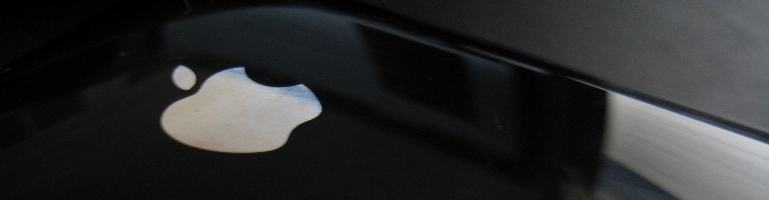
Adobe Lightroom Classic On SSD
Overview
Adobe Lightroom (LR) is more or less the defacto tool photographers use to manage their libraries. It allows organisation of photos to fairly comprehensive editing facilities. One limitation with current SSD’s is the price per MB. With space at a premium it’s generally advised to use traditional spinning hard drives (HDD) for storage and SSD for the OS / programs. LR caters for this scenario and this is what this post will discuss.
Architecture
Catalog – The way Adobe Lightroom works is it has a catalog. The catalog is a proprietary database which stores things from location of RAW files to edits, meta data such as EXIF, previews, etc.
RAWs/JPEG – The actual photos or files from the camera are stored separately from the catalog usually in the library folder.
With the above structure imagine the following:
If the catalog was lost but the photo files were present then all the photos will be there but without any post production / edits made on the photos. This is because Lightroom uses non-destructive edits i.e when making changes in Lightroom, the photos themselves are not changed. Instead the edits are all held in the catalog and applied when viewed.
If the catalog survived but the image files were lost then you may be able to recover the previews but the originals are lost.
So it is more important to backup the image files more than the catalog but to save any pain backup both. The catalog has intelligent links to the images so if you move them you can re-point the catalog and it will try and match what it has in the catalog to the files in the new location.
Catalog
Create a new catalog and Adobe Lightroom will ask for a location to create the catalog. It is best to keep this on the fastest drive i.e RAM disk or SSD.
Summary
Separating the RAW files from the catalog makes senses since SSD per GB at this time are a lot more expensive and do not have the capacity of a spinning HDD.
10 Tips to Improve Lightroom’s Speed and Performance Without Additional Hardware