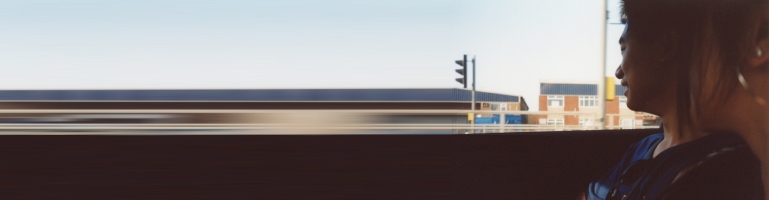
Netgear DG834N On O2 Broadband
I have finally replaced the O2 Thompson router with a Netgear DG834N which was back in Eastbourne before.
The setup was fairly easy. I used the following settings:
Connectivity Mode : RFC1483 Bridged
Protocol Encapsulation : ETHoA or IPoATM (IP over ATM) IPoA
Multiplexing method : LLC Based
VPI : 0
VCI : 101
Username : leave blank
Password : leave blank
Domain : leave blank
IP Address : Dynamic:
Get Dynamically from ISP or from your choice of provider
Static Option: As advised by Be/O2
MAC Address : Default / As per bottom of router
On the Netgear there is a radio button to switch on or off username and password.