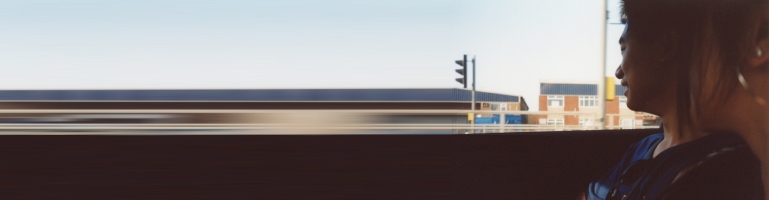
Logitech G700s Mini Review
Overview
I have been using a Logitech MX Revolution mouse (mice?) for the last 4 years and it has served me well. It had great laser tracking performance, fast wireless transmitter and excellent battery life. A problem that has developed were the charging contact points. They started to wear from the years of docking and undocking from the charging point which has caused it to be very particular how it sat in the dock. A slight knock and it stopped charging so it was time to replace it.
Contenders
Shopping around I came across a few which looked very nice such as the Cyborg R.A.T 9, Logitech MX Performance, Razer Ouroboros. As usual there were no god like mouse at the time like there was when I bought the MX Revolution. The R.A.T 9 had poor battery and tracking performance, MX Performance seemed like a downgrade than an upgrade because of the use of plastics and non unified receiver and the Razer was expensive.
Also I have grown a custom to the clickless / clutch scroll wheel. It was a minor detail but innovative feature from Logitech.
Sadly none of the mouse ranges had a dock like the Logitech MX Revolution except for the Cyborg which had one to charge the spare battery.
Environment
I use a black Icemat which I have had almost as long as my Logitech MX Revolution.
Hardware

The Logitech G700s followed the iPhone naming convention where the “s” was an improved version from the G700.

The profile of the G700s was similar to the MX Revolution but taller and heavier. Gone was the side scroll wheel and in it’s place were two extra buttons. The top scroll wheel doesn’t feel as heavy (possibly made of plastic instead of metal?) so it spins a lot more in clickless mode. This was a problem because of the lack of weight, the scroll kept moving when the mouse moved where as the weighted wheel in the older mouse moved less. Also the clutch engagement was controlled automatically either by force (clutch based) or application. In the G700s a button behind the scroll wheel puts the wheel in clicky or non-clicky mode.

Both used rechargeable batteries but the G700s felt more tail heavy and it’s a replaceable AA battery where as the MX Revolution was sealed. This did not concern me because the MX Revolution lasted over 2 full days of use. The G700s on a full charge goes down to one bar (LED light) after one day of use. The saving grace was that the mouse could be plugged into the the micro USB cable to charge and be used as a regular wired mouse. There was a second or less delay from plugging the cable in and using it unlike the reports from the Razer Ouroboros.

The coating on the mouse was very different. The Logitech G700s has a rough hard plastic on the sides where as the old mouse had a soft rubber texture. Only time will tell if it’s better or not.
Software
Connecting the G700s to the receiver was very easy thanks to the unified receiver. It uses the latest software to do it where as the Logitech seemed to have dropped support for it in the MX Revolution.

The Logitech Gaming software compatible with the G700s made it a worth while upgrade. Built into the mouse was memory to store up to 5 profiles. The profiles could be triggered by a mouse button or by software (Logitech gaming software or when a specific application was started). The profiles were indicated by the battery lights and the advantage of this was that the profiles stayed with the mice and didn’t rely on importing the profile on the computer. Settings that were stored in the profile ranged from key and macro assignments to DPI settings.
I’d encountered a problem where my profiles reset and the default DPI changed back to the factory default. I have yet to figure out if it was a hardware or software problem but it was very annoying. It would reset only the 2 profiles I had enabled (the remaining 3 inactive ones stayed inactive). It would require starting up the Logitech Gaming Software, go to the profile settings and reconfigure the DPI settings. The button assignment were not affected.
Summary
I do not think the Logitech G700s was a worthy successor to the MX Revolution. The lightened scroll wheel and the short battery life made it feel very inferior. I’m still in two minds as to whether a cable V.S. docking station was better or not. The improvements from the 4 year old mice was the software, extra buttons, unified receiver and the profile chip. Whilst the latter list out weighed the negative I felt they were more nice to have and I would be gladly buy anothe MX Revolution if Logitech still sold them.








