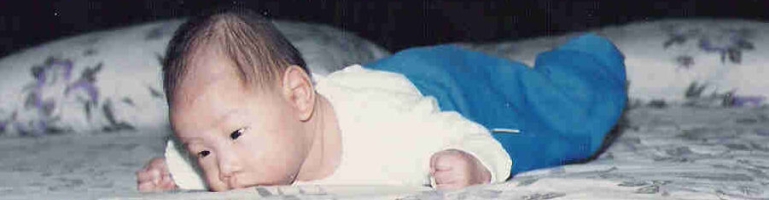
WordPress Permalink Change Error
Overview
I was changing the permalinks in WordPress from the default and obscure post/page numbers to a more URL friendly style with the date and title of the post. Once I had changed the permalink settings it loaded the home page correctly but any links away from this page on this site caused an error along the lines of “The requested URL was not found on this server”. This is when Toby came to the rescue with his Google fu.
PHP Mods
The first problem was that the PHP MOD_REWRITE was not enabled. I’m guessing this allowed PHP to write to files on the server. A quick command:
sudo a2enmod rewite
to enable the module and
sudo /etc/init.d/apache2 reload
to reload the server settings in Ubuntu server made this correct. This still did not solve my problem.
Apache AllowOverride
The AllowOverride directive had to be enabled. This was originally set to None but changing this directive in All solved the problem. The second directive is referred to site specific where the [path_to_website] is the root path.
Other Settings
The other things to look out for is a writable .htaccess file in the root directory of the website. SymLinks should be enabled in the Apache configuration for the website too.
Glad you blogged about this, i just had this problem, and i totally forgot how to fix it 😛
Cheers 😀