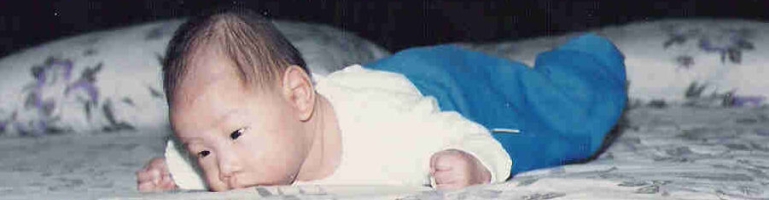
Windows 7 Monitor Power Test
There is a report generator in Microsoft Windows 7 which can help you track down what is being used in terms of power. The report tells you what is stopping the computer going into sleep mode (if sleep mode is turned on) as well as devices that do not “suspend”.
Go to the command line as an administrator. This can be achived by going to Start Menu and typing cmd in the search bar. Search for cmd.exe under Programs, hold Shift key and right click on cmd.exe. At this point you can let go of the shift key and select Run as administrator.
A dialogue box may warn you when starting the the program but OK it to start the program. Type:
powercfg -energy
and press enter to start it. The program will monitor your computer for 1 minute. In this time do what you wish.
Once it has finished it will print out the location of the report which is in a HTML (web page) format. You may need to copy to a suitable folder for your browser to open it.



