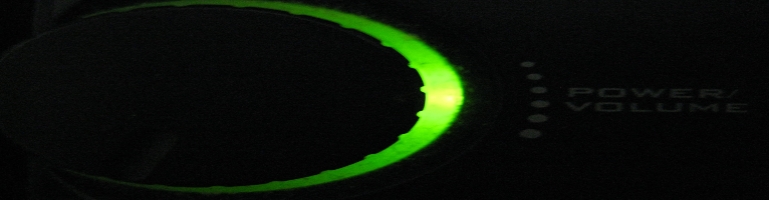
Window Layout Manager On Windows 10: WinDock
Overview
The debate of 2 (smaller) monitors v.s a single larger monitor has been one that I base on preference and working style. I recently switched from 2×22″ monitors to a 27″ and a 15″ laptop monitor due to lack of desk space to support the more common 24″ monitors on the market.
I like the windowing ability built into Microsoft Windows 10 using the edges when there are smaller monitors. On a larger screen where I want to resize them with 3 windows or more o with different sizes it doesn’t work so I went about finding an alternative windows layout manager and found WinDock
WinDock

The software can be configured so that windows are resized to a fixed position and size. It uses corners and edges on a screen to trigger the rize. For example if I click and drag my browser to the top left edge, it will resize my browser window to the left side from top to bottom and have a width from the left edge up to 40%. I can then drag the Netflix window app to the top right edge and it will rize the app to fill up the remaining space to the right of the browser.
There are different profiles so the triggers can change along with the size an layout of windows allowing you to have different layouts depending on your profile.
Some example profiles I use are attached.
Alternatives
The below I have looked into include:
Divvy was the most elegant solution I wanted to use. However it was Mac only.
MaxTo looked promising but I never tried it in the end.
David Zhang also go into their setup.
Summary
I believe the there is room for improvement for windowing software for example Divvy’s visual indicator with WinDock’s profiles.
WinDock will do for now and I like Davids suggestion however the PowerToy seems to require more hacking for multiple monitors.