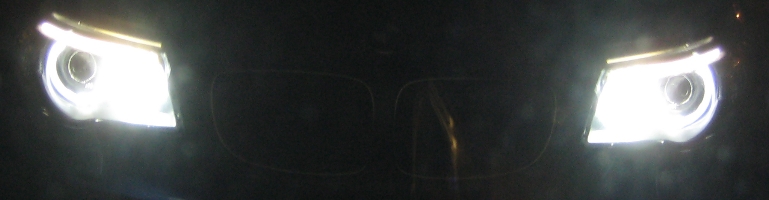
Twirl
Twirl is an Adobe Air desktop application which allows you to see posts from Twitter, Pownce and Jaiku. I only use Twitter and therefore will be basing the Twirl of Twitter.
Adobe Air
The best way to describe Adobe Air is that it’s an Adobe Flash that runs on the computer locally. Upon installing Twirl it automatically installed Adobe Air because this was my first Air application.
Twirl
Once logged into one or more of a micro blogging sites a list of all your follows’ posts are displayed in chronological order. It displays the profile picture of the person and the tweet next to it. The bottom of the application has white space to post your own tweets / messages with shortcut buttons for things like replying to a person or message them directly.
The settings for Twirl are fairly useful with things like:
- Open account when Twirl starts
- Always ontop
- Hide when minimized
- Auto hide input area
- Opacity of application
- Font size and type
- Various notification settings
It does lack some “Apple” finesse for things like new tweets and when it changes opacity when inactive. A feature I’d like to see is allowing it to change opacity after certain amount of time it has been inactive i.e not been touched by the user (well the mouse) or the one I like in Winamp which is only show 100% opacity when the mouse hovers over the client window. I found it more of an annoyance to click on the application to get it to come out of opacity when it goes inactive.

