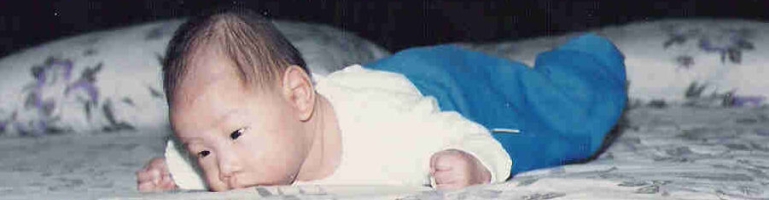
Samsung Series 9 Ultrabook Running Ubuntu 14.04
Overview
Like most problems with Linux based operating systems it lags behind on support of new hardware and with Ubuntu’s LTS releases being 2 years apart it can become a real hack to get support and drivers if new hardware requiring special drivers come out post LTS release.
Thankfully with 14.04 it has merged a lot of the support changes for my Ultrabook, Samsung Series 9 NP900X3C Ultrabook.
The Series 9 Ubuntu community page came be found here.
ACPI
The ACPI was not reporting the battery status but this has been fixed and I can confirm this is working. Also closing the lid puts the laptop to sleep.
As reported on the community page it does not resume when the lid is opened. You have to press the power button.
Keyboard Backlight
Althought reported as not working with UEFI on the community page, I have found this to not be the case in my install.
Screen Backlight
I found the ambient light sensor to not be working with the brightness of the screen. In windows this increased or decreased depending on the environment similar to a phone but I cannot figure why. The community page states the sensor is working but I have found it to work only with the backlit keyboard.
As a work around I have installed xbacklight so i can set the brightness manually via commandline.
Set the screen backlight manually:
sudo apt-get install xbacklight
use the following to set the backlight brightness:
xbacklight -set 50
where 50 is 50% brightness
Summary
The rollup of bug fixes in the new LTS has helped the setup of my mobile computer but can’t help but think it could be done better if manufacturers would support non Windows OSes.