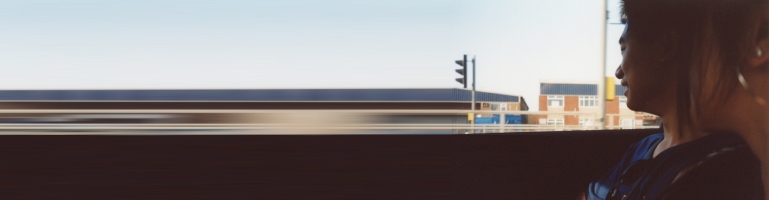Samba GUI Config
Filed Under
Linux at 25th September 2009 0:01 by
Danny
I found a handy little tool that allows users to configure Samba without going through the command line. To install on Ubuntu type the following:
sudo apt-get install system-config-samba
The app can be access in System > Administration > Samba
I still had to add the entry encrypt passwords = yes
and ensure the security is set to user security = yes in the smb.conf file /etc/samba/smb.conf
net usershare’ returned error 255: net usershare: cannot open usershare directory Forum Post
Like this:
Like Loading...

About Danny
I.T software professional always studying and applying the knowledge gained and one way of doing this is to blog.
Danny also has participates in a part time project called Energy@Home [http://code.google.com/p/energyathome/] for monitoring energy usage on a premise.
Dedicated to I.T since studying pure Information Technology since the age of 16, Danny Tsang working in the field that he has aimed for since leaving school.
View all posts by Danny →
This entry was posted in
Linux and tagged
Administration,
Config,
configure,
GUI,
Samba,
samba gui,
smb,
system administration,
Ubuntu. Bookmark the
permalink.