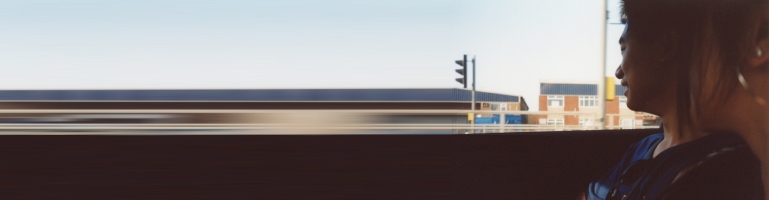
Resizing VirtualBox Disk
I ran out of disk space on my virtual machine and needed more space. I did not want to create a new disk and install from scratch but VirtualBox does not have any GUI tools which would resize a disk easily.
- Create a new disk which is larger than the original
- Attach it to the VM
- Download Gparted Live CD ISO file from http://gparted.sourceforge.net/livecd.php
- “Insert” the CD into the virtual machine by selecting the Gparted Live ISO file downloaded in the previous step
- Boot the VM and select to boot from CD
- Follow the onscreen prompt to boot Gparted Live in X (GUI) mode
- Gparted should start after it has booted. Note the disks path of the small (source) and larger (destination) drives
- Enter the following command to copy from one drive to the other:
dd if=/dev/sda of=/dev/sdbwhere /dev/sda is the source and /dev/sdb is the destination. This will take a while to finish - Refresh Gparted and the new drive will have partitions and data matching the old drive
- Move and resize the partitions
- Double click on the Exit button on the desktop and select Shutdown
- Go back to the Storage settings for the VM and re-arrange the disk SATA port in the Attributes section.
- Change the SATA port so that the new drive is on the port the old drive was on. This requires assigning the old drive to a third port, change the new drive to the old port and change the old drive port to the old new drive port
- Save the changes and boot the VM
If any of the partitions were deleted and re-created the UUID needs to be updated. See Replace /dev/xxx With UUID
Ensure the new disk boots before detaching the old drive.