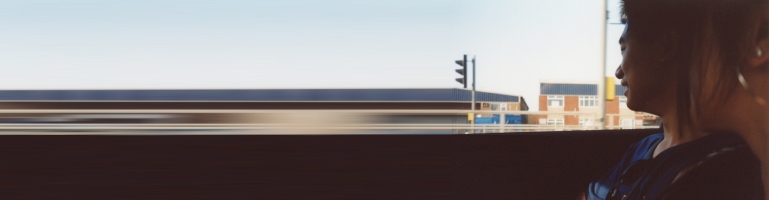
Removing Samsung Series 9 Recovery Partition

There is potentially 24GB that can be freed for normal use. The recovery partition is protected so it cannot be deleted through Windows Disk Management.
Before continuing make sure a disk backup is taken. It is advised to clone it or create a disk image of the whole drive before continuing so that it can be restored to its original state should the recovery partition be needed or something goes wrong. Remember to TEST the backups as well!

Run command prompt as Administrator by pressing the start menu, typing cmd into the search, right clicking on cmd.exe and Run as administrator.

Type diskpart and press enter.

Enter the command rescan to scan for disks and then list disk to show all the drives connected in a table. Under Disk ### column is the disk number. There should only be one and this example it’s Disk 0.
Select the disk with the command select disk [Number]. For example select disk 0. A confirmation will be printed on screen.
Next show all the partitions on the selected disk. Type list partition to show all the partitions. Another table will be displayed.

Similar to the disk selection select the partition which have the type Recovery. Use the select partition command. An example is select partition 4.

The next step is to delete the partition. The disk and partition have been selected so it will delete the selected one. delete partition override is the command. I also took the opportunity to delete the hibernation partition by selecting and deleting it. I also disabled Intel Rapid Start Technology.

Run diskmgmt.msc to start Disk Management. It should show unallocated space. Right clicking on the C: drive > Extend volume… and follow the guide to use the free space.
How-to delete the hidden recovery partition on Samsung 9 Series laptop






