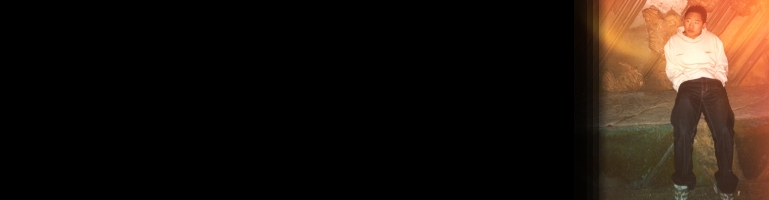MythWeb Database Access Denied
Filed Under
Linux at 21st September 2009 0:01 by
Danny
I recently had to re-install my Linux computer after a lot had screwed up (mainly my fault for experimenting with stuff).
When I check MythWeb I got the Message “MythWeb Database Access Denied” with some more text below. MythWeb is very important to me and the reason was the web config had the initial password which I changed for my install. Edit the file /etc/apache2/sites-enabled/mythweb.conf and find the line “setenv db_password” and change the text after to the correct password. Save and close the file and restart Apache sudo /etc/init.d/apache2 restart
8.04 – Mythweb database access denied Forum Post
Like this:
Like Loading...

About Danny
I.T software professional always studying and applying the knowledge gained and one way of doing this is to blog.
Danny also has participates in a part time project called Energy@Home [http://code.google.com/p/energyathome/] for monitoring energy usage on a premise.
Dedicated to I.T since studying pure Information Technology since the age of 16, Danny Tsang working in the field that he has aimed for since leaving school.
View all posts by Danny →
This entry was posted in
Linux and tagged
apache,
database,
database access,
Linux,
MythWeb,
password,
setenv. Bookmark the
permalink.