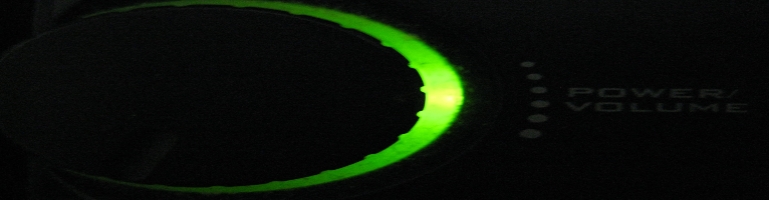
Microsoft Publisher 2007 Freezing Problems
I have been doing work and everything was going fine till I started up Publisher to do my title page. First Publisher froze and then all other explorer related windows froze like explorer, desktop (it’s funny the desktop seems to be a seperate app?) and then all the other programs started to freeze like Firefox, Eve but not Thunderbird.
Just like the mac the cursor was stuck on the circle of death. It was as if everything was loading but the CPU meter on my keyboard was saying it was only 6% utilized and only on one core.
I had to force a shutdown (hard resetting it) and came back up all fine. Windows Event logs didn’t catch anything (except for the shutdown and start up) and the reliability monitor didn’t show anything either. I went ahead and started my normal desktop apps like my browser and email client and then back to Publisher where it crashed again.
I went through the whole cycle and this time I started up Publisher first. It was o.k. I thought I’d get my title page done now before it crashes again. I closed Publisher a couple times and it was fine till I got to the 3rd or 4th try where it froze again. I can’t find an explaination on the web on this symptom but these are the times where I wish games would just work on Linux because that’s the only thing stopping me from switching.
How can Publisher cause the whole OS to freeze? Word and Powerpoint doesn’t have this problem either. Think it’s time to run the anti virus.
I’m experiencing the same problem with a dell dl830 running XP pro, and office 2007. The whole OS seizes up, and can’t even reboot or logoff via the task manager.
Do you have a network printer on your computer? I found out it could be something to do with when it starts up it checks the printer and if it’s like mine it was a network printer but the server was down.
Try setting your default printer to a local one or get your network printer back up. That’s what solved it for me.