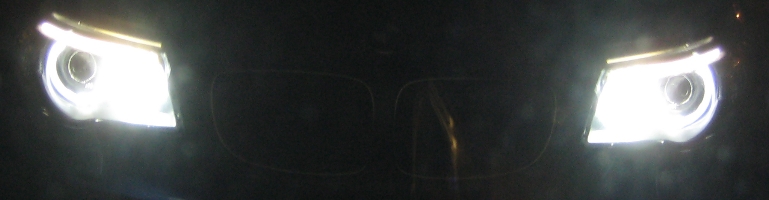
MediaTomb DLNA To Playstation 3
Overview
I found the Video plugin for MythTV 0.21 to be inadequate for streaming to the Sony Playstation 3. It didn’t update fast enough when you dropped a video into the UPnP directory and also there was no external way of telling it to refresh it’s list of files without starting up Myth Frontend.
MediaTomb
MediaTomb is a UPnP server which can run as a standalone or as a daemon. It uses an XML configuration file for it’s settings (pretty neat stuff) and is pretty small in size. The software comes with it’s own web server so you don’t have to install a full apache install to get to the control panel and it uses SQLite by default so no big database backend to be installed.
Install & Configure MediaTomb
Install MediaTomb and ffmeg thumbnailer
sudo apt-get install mediatomb ffmpegthumbnailer
That’s it for the install!
edit the file config file in /etc/mediatomb/config.xml and change the following settings:
Enable PS3 support change this:
<protocolInfo extend=”no”/><!– For PS3 support change to “yes” –>
to
<protocolInfo extend=”yes”/><!– For PS3 support change to “yes” –>
and also
<!– <map from=”avi” to=”video/divx”/> –>
to
<map from=”avi” to=”video/divx”/>
Add the line
<pc-directory upnp-hide="yes"/>
below
<webroot>/usr/share/mediatomb/web</webroot>
so that it looks like this
<webroot>/usr/share/mediatomb/web</webroot>
<pc-directory upnp-hide="yes"/>
This hides the full directory path from the Playstation so it can only view the directories added and not the full system.
Add the following to enable thumbnail previews. I have found this does not work 100% of the time.
Enable transcoding
<transcoding enabled="no">
to
<transcoding enabled="yes">
Add the following transcode mappings under <mimetype-profile-mappings> tag:
<transcode mimetype=”video/divx” using=”video-thumbnail”/>
<transcode mimetype=”video/mpeg” using=”video-thumbnail”/>
<transcode mimetype=”video/mp4″ using=”video-thumbnail”/>
<transcode mimetype=”video/x-ms-wmv” using=”video-thumbnail”/>
Add the following settings between the <profiles></profiles> elements. Not the parent is plural and each profile is singular.
<profile name=”video-thumbnail” enabled=”yes” type=”external”>
<mimetype>image/jpeg</mimetype>
<accept-url>yes</accept-url>
<thumbnail>yes</thumbnail>
<resolution>128×128</resolution>
<agent command=”/usr/bin/ffmpegthumbnailer” arguments=”-i %in -o %out -s 128″/>
<buffer size=”524288″ chunk-size=”512″ fill-size=”1024″/>
</profile>
Restart MediaTomb service sudo /etc/init.d/mediatomb restart If it fails to restart then double check the config file for errors.
Go to the machine in a web browser on port 49152 e.g http://localhost:49152
On this web page configures the directories available over UPnP. The Database section shows what directories are visible / registered to MediaTomb and Filesystem shows the computer directories that can be added for DLNA / UPnP visibility. When a directory is added MediaTomb scans the directory and register them so they show up on the Playstation. These can include music, videos and pictures.
In the top right hand corner there is a plus “+” with two arrows around it. Clicking on it loads a new page in the main window, replacing the file lists in the directory. This is the page for setting how often it scans for changes.
Go to the Playstation, turn it on and go to the relevant category e.g photo in the menu. There should be a MediaTomb server in the list. If it does not appear go towards the top and scan for more media servers to look for MediaTomb.
Summary
The software is pretty self contained but I would have liked the option to use Apache and MySQL because those are already installed on my system.
MediaTomb does the job for now and whilst I cannot get the thumbnails to work on all the media it still does a brillant job of streaming the media to the Playstation. Unfortunately it’s not integrated into MythTV so records will still have to be done via MythTV but this is not a problem because all recorded TV shows are registered in the database.
A problem I did encounter was that I added multiple directories but reguardless of where they reside on the computer, all videos appear in one directory on the Playstation. I’m not sure if this is a bug or how it’s suppose to work.
[HOWTO]:Stream DivX/XviD to a PS3 with firmware 2.10 using MediaTomb and Ubuntu 7




I’m experimenting with mediatomb and am impressed. Any thoughts on access control? I don’t think my kids really need to see the dramas and such.
I’ve not used access control within MediaTomb but please do let me know if you get a chance to try it.