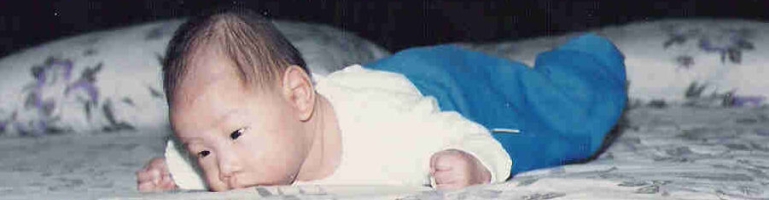
Increase Samba File Transfer In Ubuntu 12.04
Overview
There are 2 lines in the Samba configuration file which are commented out by default which can be uncommented out to increase read speeds. It is very easy to do and reversible as well. From personal experience it has increased the file transfer speed from 20-30MBps to 40-50MBps over a gigabit LAN connection from a Ubuntu to Windows. Both are connected at 1000bps.
The summary of the changes include:
- SO_RCVBUF – buffer amount used by certain sockets
- TCP_NODELAY – Send acknowledgement (ACK) messages as soon as possible. The acknowledgement messages tells the sender the receiver has got the data
Configuration Change
The 2 lines in /etc/samba/smb.conf which needs to be uncommented / added in:
SO_RCVBUF=8192 SO_SNDBUF=8192
socket options = TCP_NODELAY
Save and exit the file and restart samba (This may discounnect any clients connected):
sudo service smbd restart
Summary
The options are very simple to turn on and off and improves the network speed of Samba running on Linux.
Samba Optimization and Speed Tuning for Performance