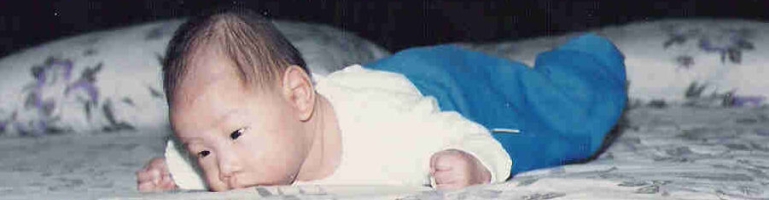
Create And Enable SSL On Ubuntu LAMP Server
Introduction
SSL is used to encrypt data between the client e.g a user viewing a website to the web server which hosts the site. SSL uses certificates which are signed and verify the validity of a website. Like any vendor based system the certificate is as secure as the issuer. This means anyone can generate an SSL certificate but only “certified vendors” are considered safe.
Pre-requisites
This post assumes Apache 2 is installed on Ubuntu 10.04 (other versions may apply) with no issues. The default virtual host will be used as the example.
Install SSL
- Ensure the SSL mod is installed so Apache can handle SSL requests
sudo apt-get install ssl-cert - Enable the SSL module
sudo a2enmod ssl - Before restarting the service, edit
/etc/apache2/ports.confand make sure there is a Listen 443 in the file. Alternatively add it in and if the entry is invalid apache won’t start. - Create a directory to store the SSL certificates
sudo mkdir /etc/apache2/ssl - Restart apache service
sudo service apache2 restart
Generate SSL Certificate
Only run steps in this section if the certificate to be used is not going to be issued by a vendor.
- Create the certificate in the Apache SSL directory
sudo make-ssl-cert /usr/share/ssl-cert/ssleay.cnf /etc/apache2/ssl/www.dannytsang.com.crt
Once complete go to Configure Apache 2
Applying For SSL
The steps may vary but this is what I had to go through to obtain an SSL certificate:
- Install OpenSSL
sudo apt-get install openssl - Generate a RSA private key. Enter a password when prompted
openssl genrsa -des3 -out www.dannytsang.com.key 2048 - Create the CSR
openssl req -new -key www.dannytsang.com.key -out www.dannytsang.com.csrExample information:- Country Name (2 letter code) [AU]:GB
- State or Province Name (full name) [Some-State]:Hertfordshire
- Locality Name (eg, city) []:Stevenage
- Organization Name (eg, company) [GX Networks Ltd]:Danny Tsang
- Organizational Unit Name (eg, section) []:
- Common Name (eg, YOUR name) []:www.dannytsang.com
- Leave the rest blank
- Ensure the CSR details are correct
openssl req -noout -text -in www.dannytsang.com.csrIf not go through the steps above again to re-generate the CSR - Submit the CSR to the vendor.
- The vendor will verify details submitted before issuing the SSL certificate. Once that is complete continue to the next stage.
- Copy the vendor certificate to
sudo mkdir /etc/apache2/sslFor examplesudo vi /etc/apache2/ssl/CaCert.pemUpdate 13/02/2012: This may also be referred to as an “INTERMEDIATE CA” or Intermediate Certificate Authority” certificate - Copy the site / domain SSL certificate
sudo vi /etc/apache2/ssl/www.dannytsang.com.crtUpdate 13/02/2012: This may also be referred to as the web server certificate
Depending on the level of the SSL certificate applied there is always at least 2 certificates that have to be included in Apache. One is the Vendor who signs the SSL and the SSL certificate itself.
Configure Apache 2
There are various ways to enable HTTPS on a website. The options described below are the ones discussed in this article:
- Site Wide – The whole site uses HTTPS so that all the traffic is encrypted. This is the most secure method. Some limitations with this include any “resources” displayed on the site not from a HTTPS site will show a warning to the user. Website traffic will still be encrypted but not for non HTTPS parts e.g Ads
- Login / Accounts only – From user log in and onwards will be encrypted. Other parts are not.
For Login / Accounts only part, WordPress will be used as the example.
For both options there should be 2 virtual hosts configured in Apache. One for non encrypted and the other for encrypted. If the desired effect is for the user to explicitly type https into the browser then only the secure virtual host is need. Otherwise a redirect will be created so that users entering http://www.dannytsang.com will automatically go to https://www.dannytsang.com. The following will assume the virtual host file have already been created and working. The virtual host file will be called dannytsang.
- Make a copy of the virtual host which will be used for the SSL part of the site
sudo cp /etc/apache2/sites-available/dannytsang /etc/apache2/sites-available/dannytsangssl - Edit the secure virtual host file and make the following changes:
- Change the port to 443, the default port for HTTPS traffic e.g <VirtualHost *:443>
- ServerName – Ensure this directive is set to the same as the SSL certificate e.g ServerName www.dannytsang.com
- SSLEngine – Turn SSL on e.g SSLEngine On
- SSLCACertificateFile – Path to the vendor or “Certificate Authority” signing certificate. This may be optional and not required if it was not mentioned by the issuer e.g SSLCACertificateFile /etc/apache2/ssl/CaCert.pem
- SSLCertificateChainFile – Intermediate CA. Same as above e.g SSLCertificateChainFile /etc/apache2/ssl/ICaCert.pem
- SSLCertificateFile – Path to site SSL e.g SSLCertificateFile /etc/apache2/ssl/www.dannytsang.com.crt
- SSLCertificateKeyFile – The file path to the private key used to sign the CSR e.g SSLCertificateKeyFile /etc/apache2/ssl/www.dannytsang.com.key
- Save and exit the file
Example of the secure virtual host configuration file so far:
<VirtualHost *:443>
ServerName www.dannytsang.comSSLEngine On
SSLCertificateChainFile /etc/apache2/ssl/ICaCert.pem
SSLCertificateFile /etc/apache2/ssl/www.dannytsang.com.crt
SSLCertificateKeyFile /etc/apache2/ssl/www.dannytsang.com.keyDocumentRoot /var/www/dannytsang
</VirtualHost>
Note that my example does not contain SSLCACertificateFile. For a self generated SSL the only SSLCertificateFile is needed.
Update 27/05/2012: For a self signed certificated (a certificate no issued by a CA) then the only 2 lines that need to be added are:
SSLEngine On
SSLCertificateFile /etc/apache2/ssl/www.dannytsang.com.crt
Site Wide HTTPS
One of the pit falls of site wide encryption is that all content must reside on the https domain or from other https sources. Below is an example of what Google’s Chrome browser would show if content didn’t come from a secured resource. In my case it was Ads:

- Edit the non secure virtual host file of the site
sudo vi /etc/apache2/sites-available/dannytsang - Add the following lines below the SSL related directives:
<IfModule mod_rewrite.c>
RewriteEngine on
RewriteCond %{SERVER_PORT} !^443$
RewriteRule ^.*$ https://%{SERVER_NAME}%{REQUEST_URI} [L,R]
</IfModule>
- Save and exit the virtual host file.
- Enable the new secure virtual host
sudo a2ensite dannytsangssl - Restart Apache
sudo service apache2 restart
Login HTTPS For WordPress
- Edit the non secure virtual host file
sudo vi /etc/apache2/sites-available/dannytsang - Add the following inside the <Directory /var/www/dannytsang>:
<Directory /var/www/dannytsang>
<IfModule mod_rewrite.c>
RewriteEngine On
RewriteBase /
RewriteCond %{REQUEST_FILENAME} -f [OR]
RewriteCond %{REQUEST_FILENAME} -d
RewriteRule ^wp-(admin|login|register)(.*) https://%{SERVER_NAME}/wp-$1$2 [L]
</IfModule>
</Directory>
The RewriteRule is the rule for when it would change the URL to https. In this case it looks for any of the following combinations after the domain wp-admin, wp-login, wp-register e.g www.dannytsang.com/wp-login.php. Multiple rules may be added to match all sorts of sub directories. - Save and exit the virtual host file.
- Add the following line to the non secure site so that going from a login / admin page to the normal part of the site e.g logging out and going back to the front page will change it to non https
vi /etc/apache2/sites-available/dannytsang
<Directory /var/www/dannytsang>
<IfModule mod_rewrite.c>
RewriteEngine On
RewriteBase /
RewriteRule !^wp-(admin|login|register)(.*) - [C]
RewriteRule ^(.*)$ http://%{SERVER_NAME}/$1 [L]
</IfModule>
</Directory>
- Save and exit the virtual host file.
- Enable mod_rewrite in Apache
sudo a2enmod rewrite - Enable the new secure virtual host
sudo a2ensite dannytsangssl - Restart Apache
sudo service apache2 restart - Edit the WordPress config file (wp-config.php) and add the following line to the bottom of the file
define('FORCE_SSL_ADMIN', true);
Debugging Tools & Methods
I found Google Chrome to be the best browser to troubleshoot SSL problems. Chrome is the most promient in showing HTTPS problems (see non secure sources screenshot above). The problem with Chrome was that it was more strict on showing the “padlock” HTTPS icon.

Go to the Console in Chrome (Ctrl+Shift+j > Console tab) lists insure content warnings.

Summary
Whilst going through this setup process myself it has been a long and arduous process (even if it doesn’t look it from this write up). I have learnt:
- Check the Certificate Authority – Ensure it is from a reputable organization issuing / signing the SSL. SSL providers are not necessarily the company which signs them. Also cheap SSLs may be signed by an unknown / not recognised as a verified CA. This list of CA vary from browser to browser.
- Non secure SSL – Even if a page or site is encrypted using the HTTPS protocol, the page is not deemed secure if any information on a page comes from a non secure site.
- Check WordPress Plugins – Some plugins are not HTTPS aware for example lightbox2.
- Clear Cookies & Cache – Sometimes browsers cache information and so even restarting the webserver may still result in an unsecure page / site. I found the best practice was to close the browser and start it up again. A quicker way to do it is to clear the cache and cookies associated with the site.
Generate a CSR: Apache (Open SSL)
WordPress Administration Over SSL
apache2 – redirect http to https
Intermediate Certificate Authority (CA) & SSL Installation Instructions for Apache



Pingback: https connection in LAMP(Ubuntu server) - Admins Goodies