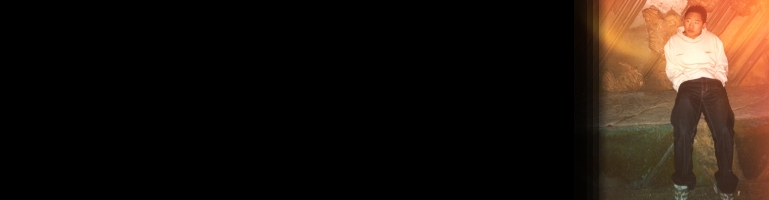
Converting IFTTT Date And Time From Fitbit
Overview
If This Then That (IFTTT) has helpful human readable date time format but it doesn’t help any systems trying to use the date time in other systems. This is one way to covert it if the data is going to Google Sheets.
How It Works
IFTTT can enter formula into cells as part of it writing / updating rows in a spreadsheet. Using substring function, “converting” the date from “April 23, 2017 at 12:08AM” to “2017-04-23T00:08:00”
=TIMEVALUE(SUBSTITUTE("{{myValue}}"," at ", " ")) + DATEVALUE(SUBSTITUTE("{{myValue}}"," at ", " "))
Replacing {{myValue}} with the placeholder in IFTTT.
Summary
The ability to use formulas in IFTTT and Google Sheets make it a powerful combination. You have to be careful when manipulating data using previously stored values that Google Sheets hasn’t implicitly converted the values.