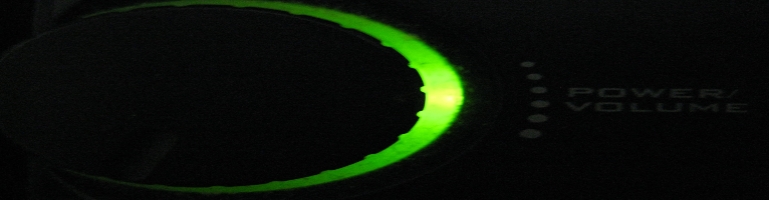
Android Tasker With Wol Wake-On-LAN (WWOL)
Overview
There is a built in method to send the magic packets to wake a computer up in Tasker and WWOL but this is a manual method of doing it. It can also be changed to send an intent and any app as long as you have the name space and relevant data.
Wol Wake on Lan
Download and install Wol Wake on Lan (WWOL) app from the app store. Once installed create a profile with the correct details. The app is independent of Tasker so it is easily testable.
Make sure the profile name have no spaces. Note down or copy the profile name because it will be needed in Tasker.
Wol Wake-On-LAN Task
Either create a new profile and get to the task step or create a new task. Press the “+” (add) button. In the Select Action Category menu select Misc > Send Intent.
Enter the following:
- Action: com.benfinnigan.wol.widgetlaunch
- Cat: Launcher
- Extra: CPATH: /mnt/sdcard/wolanwan/profile.dat
- Target: Activity
Change profile.dat to the name of the profile appending the .dat file extension. Leave the other fields default / blank.
Press the tick button to save the action for the task.
Summary
Very simple but also subject to developer changes as it’s the unofficial way of running a file with a specific program but it works… for now.
Auto Wake on LAN when returning home
Is your app removed from play store?
The wake on LAN app has been removed unfortunately.