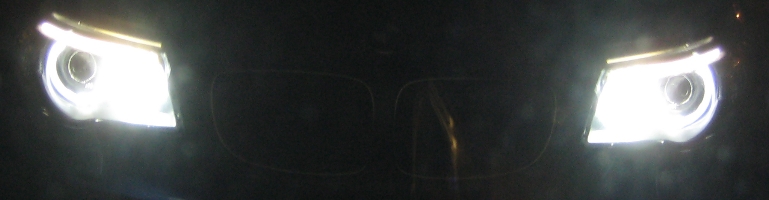
Android Tasker: Empty Downloaded Files Everyday
Overview
A profile that runs everyday (for me at 4am) that clears or any downloaded files in the Download folder. This ensures that files that are needed are moved / filed in good time and anything else is removed.
Points To Note
I didn’t find a way to only delete files in a folder so the task deletes the folder (with everything in it) and creates a new folder with the same name (Download)
If the download for is used and the profile runs at the same time it may cause issues due to the workaround above.
Tasker
Profile: Delete Download Folder (33)
Time: 04:00
Enter: Delete Download Files (22)
A1: Delete Directory [ Dir:Download Recurse:On Use Root:Off ]
A2: Create Directory [ Dir:Download Create All:Off Use Root:Off ]