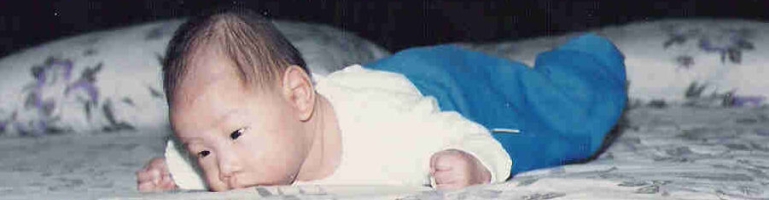Add Programs To Metro Apps UI In Windows 8

Programs which are not installed by an installer like putty do not appear in the metro ui (also known as a tile) in Microsoft Windows 8. To add them is very simple:
Create a shortcut for the program and name it how it should appear in win+q.

Move it to C:\ProgramData\Microsoft\Windows\Start Menu\Programs creating any sub folders where necessary.
The metro ui should update fairly quickly and pick up any new shortcuts.

Create a Windows 8 Metro-style Tile
Like this:
Like Loading...

About Danny
I.T software professional always studying and applying the knowledge gained and one way of doing this is to blog.
Danny also has participates in a part time project called Energy@Home [http://code.google.com/p/energyathome/] for monitoring energy usage on a premise.
Dedicated to I.T since studying pure Information Technology since the age of 16, Danny Tsang working in the field that he has aimed for since leaving school.
View all posts by Danny →
This entry was posted in
Windows and tagged
metro,
Microsoft,
microsoft windows,
putty,
windows 8. Bookmark the
permalink.