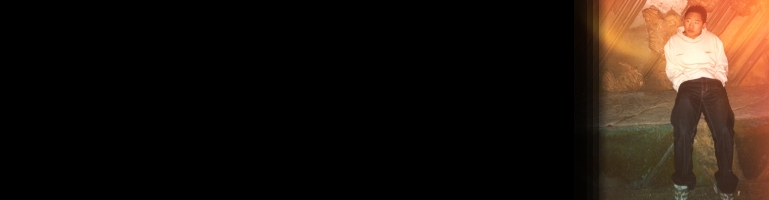
WordPress Twitter Tools Shows Blank Page On Connect
Overview
I use the Twitter Tools plugin on WordPress to tweet my blog posts as well as showing my Tweets in my side bar. The recent change to oAuth and disabling basic authentication by Twitter has made the process slightly more cumbersome to get working. Having said that the Twitter Tools settings page does a good job of guiding users to setting it up correctly.
The problem I had was that it wasn’t getting the API keys but at the end where it says Connect to Twitter After pressing it a blank page would show.
Solution – cURL
Install PHP cURL. This is very simple:
sudo apt-get install php5-curl
Enable the plugin in Apache and reload it to make the changes take affect:
sudo a2enmod php-curl
sudo service apache2 reload or for older versions:
sudo /etc/init.d/apache2 reload