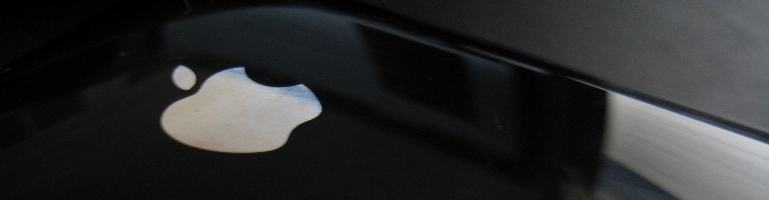
Living With Hive (Home)
Overview
Hive is a British Gas creation which allows remote control of your home water and heating control by replacing your thermostat and timer controls. It’s a step into home automation which we have had for over a year and half now.
Background
We saw the adverts for the system and at the time (2014) Google’s Nest had either just announced it was coming to the UK or there were no channels to buy from at the time. Honeywell’s unit was in the U.S only making the Hive system attractive because it was available now and backed by UK’s big energy company – British Gas. Before we got the system we were using a 2 program thermostatic control which meant we can set when the water was heated and the central heating 2 times a day. The thermostat would be used to start the central heating only when it dropped below a certain temperature.
You can see quickly how limiting this was. No matter if it was the weekday or weekend the heating or hot water would only come on at the same time everyday. To change this you could use the boost button for hot water to turn on the hot water for 1 hour. It also had advance which meant you could turn the hot water or heating (or both) now until the next scheduled time it was due to turn off.
To replace the timer with a 7 day version so that we could set a specific time per day it would cost around £100 without fitting. For an additional £100 you could get the Hive system fitted and gain remote access as well. To us this was worth it.
We have the second generation unit which controls the water and heating. Generation 1 only worked with the heating and not the water similar to Nest.
Installation
The unit was installed by an electrician in about 30 minutes to 1 hour. The unit comes with 3 distinct units. A wireless thermostat that has a wall plate so it can be mounted on the wall or detached and moved to any room (within range). A box that controls the boiler which is physically wired and replaces the old programmer. The last unit was a bridge from network to both thermostat and the control box.
Everything was setup by the electrician except for the network bridge (I may have scared him with the rats nest of cables I have next to my router). The network bridge has LEDs at the top as status indicators. The light is constant and flashes which means different things.

The control unit has 2 LEDs to show when the boiler is on for hot water or heating. There 2 corresponding buttons to allow you to turn these on and off manually as well.
The Thermostat slots into the wall plate but it can be detached and moved if necessary. It also holds the manual. Overall the pieces are smart and fairly minimalistic.
Thermostat

The screen has animations to show when the boiler is used for heating water or heating the house. There is also a box to show if the water is on, off, scheduled or boost and same goes for the heating except the heating does not have the boost function / status. The buttons on the side allow you to select the mode as well as changing the thermostat’s minimum temperature.

The screen goes into standby mode when it is not used showing the current temperature. Pressing a button activates the blue backlight so you can see the display without lights easily.
Website
After that all the setup can be done from the mobile app or the website. The website does make it very easy to configure with a large monitor you can see the schedule of the 7 days all at once.
The site does keep historical data of the temperature so you can see what temperature inside the house was yesterday, last week, last year, etc.
Android App
The app has all the functions of the website on the phone however I found the app to take a longer to connect. I’d estimate approximately 15-20 seconds so it is quite often quicker to get up and use the thermostat to make quick changes like turning boost for hot water on. A hand feature is the ability to copy a schedule from one day to another. E.g you can setup the hot water for Tuesday and apply those timings to Sunday and Friday.
The app can be protected by a pin number so you only have to enter the password once on the phone.
A cool thing is you can send a text message with keywords to control the heating. You must setup which phone numbers are allowed to do this so not any random person can change your heating.
For more details Hive has a series of videos showing the different features on YouTube,
FAQ
If you move the Hive system stays with the house and the new owners must register the device.
If you loose Internet connection then it function like an ordinary heating system but without the remote capability.
It can control the central heating and water (if you didn’t get that from the post above).
1 Year On
We don’t interact with the system as much as I thought we would but I think that has been helped by the increased flexibility of the scheduler. The ability to turn everything off and turn it back on before we come back is a blessing and saves money in the long run. We just have problems remembering to turn it on when we were on our way back home. Another use case is when we’ve forgotten to turn off the boiler and we could do that out of the house especially for those long weekend moments.
I wish I could use the geo location feature but I’m not sure how it will work for more than one person. For example if I was in the house but my partner left will it know I was still in the house to keep the heating on or will it turn off?
There have been many updates from the website to the phone app so it’s good to British Gas is still investing in the system. I’ve seen the system evolve from 4 programmable events per day to 6 on both hot water and central heating. This means you can have up to 6 individual on / off in a day! I’d love to see API and IFTTT integration to start hooking into other systems. The phone app does have a recommendation system to allow you to vote or submit ideas about the product.
Summary
I think if the price was lower with a self install option it would be a no brainer from the cost side of things. The system hasn’t radically changed the way we use the connected system but it does make it super convenient in a neat package.



